It's easy to create watermarks or text remarks with priPrinter. You may select the watermark from a predefined list, modify watermark after insertion and save it back to the list of watermarks with old or a new name.
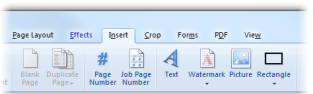
Activate Insert tab first, select Text or Watermark. Watermark will appear on the screen. Now you may drag it across the paper sheet, change font, color, opacity or other attributes.
- Watermarks support macros. For example current page number or date and time
- Several styles of watermark border
- By default watermark is printed on all paper sheets but you may select first, last page or any particular page number
- Unlimited number of watermarks is supported
- In additional to text watermarks you may insert images or shapes
