priPrinter is a fast and very efficient print previewer and virtual printer. priPrinter can handle very big print jobs and may change them in many ways. For instance, priPrinter can put several pages onto one sheet of paper, apply watermarks or remove pages. priPrinter can help you with rearranging pages or jobs, removing margins and making text corrections. priPrinter can help you with generating PDF files with help of real-time preview and ability to optimize size of PDF files.
From print preview to 3D preview, separate settings to themes - priPrinter always can help you with all print related tasks.
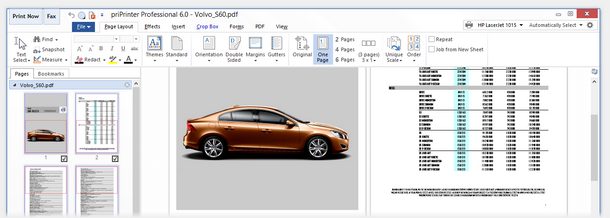 priPrinter
7
priPrinter
7
- Portrait/Landscape orientation in one output document/job.
- Different paper sizes in one output document/job.
- PDF - Convert text to curves - new feature is added.
- Printing: Flip output horizontally/vertically.
- Combine pages horizontally. Smart mode for MS Excel.
- New fast JPEG library ( libjpeg-turbo ).




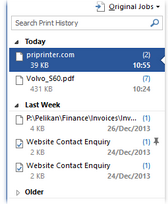 Print History
Print History