
priPrinter 7.0
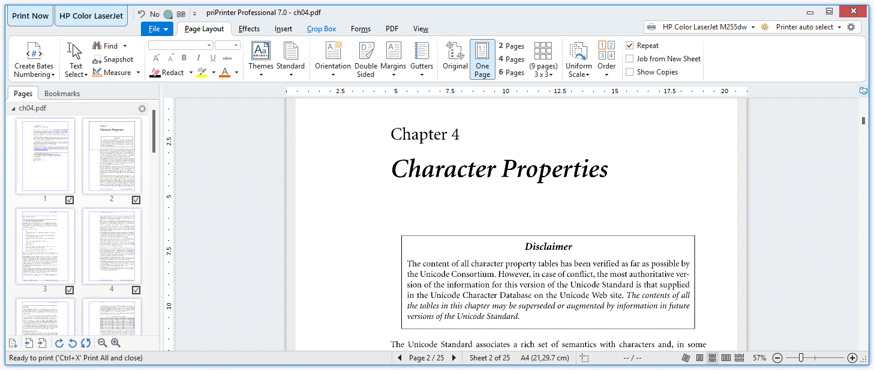
Highlights
- Many internal fixes and improvements
- New color themes. Leran more.
- New user interface
- Full support of 4K monitors
- Line styles for page borders, gutters, crop marks
- Better fonts support in PDF export module
- Many internal fixes and changes
