Tips and Tricks
This is possible with Find and Replace dialog. Use
Replace tab, check
![]() Highlight checkbox. Leave replace blank. Click
replace or replace all.
Highlight checkbox. Leave replace blank. Click
replace or replace all.
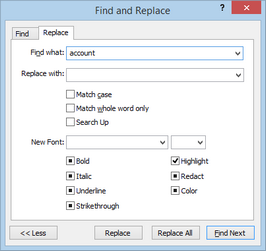
In the same way it is possible to change font for all found occurances.
It should be possible. Just enable per tray printer configurations in Printer Options dialog. After checking, close this dialog.
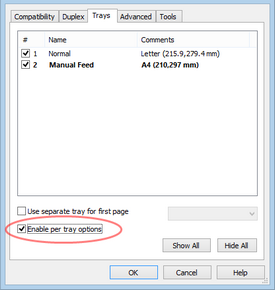
Configure required tray for A3 or A4, switch to another tray and configure it for A4 (or A3). You can change paper size via bottom bar. After that you can switch tray from top list and paper size should be selected correctly.
1) regular print (1 page per A4 page),
2) 2 pages in an A4 page,
3) booklet.
Can I save a setup (like margins etc.) and load it when I print in that mode or do I have every time to set it up again?
You may use priPrinter themes:
http://www.priprinter.com/tutorial_011.htm
More information is in help.
Use the /S switch with the installer.
Note the uppercase S.
For instance:
priPrinterProSetup.exe /S
