priPrinter & MS Terminal Server
Yes, priPrinter Standard or Professional can work with MS Terminal Server. Just install it as usual, however there are two more steps in order to configure it properly:
- Registration
- priPrinter dispatcher
You can do these steps in any order, just run priPrinter
itself with administration rights in case if you work as regular user.
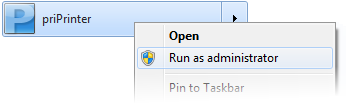
1 Registration. During entering your key,
please check
![]() All users checkbox.
All users checkbox.
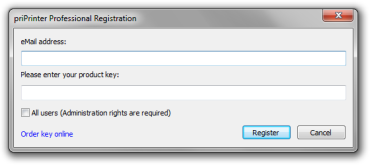
If you forget to do that, go to About dialog, click on Switch Account and re enter your key. Learn more about How to enter registration code
2Disabling priPrinter dispatcher. Go to File -> Options. In general tab uncheck ![]() Use priPrinter dispatcher checkbox. See image below.
Use priPrinter dispatcher checkbox. See image below.
- If checkbox is disabled, run priPrinter as administrator.
- After installing new version, priPrinter installer switches this flag ON again, so please uncheck it after installation.
- If unchecked, there is no priPrinter dispatcher icon in windows system tray.

That's it.
