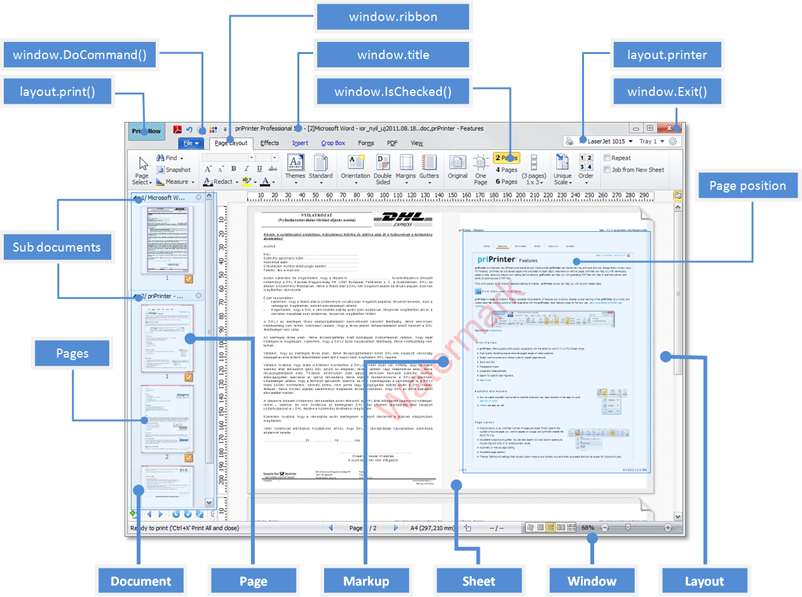Script Reference Manual
Some priPrinter UI elements with corresponding script classes,
methods and variables
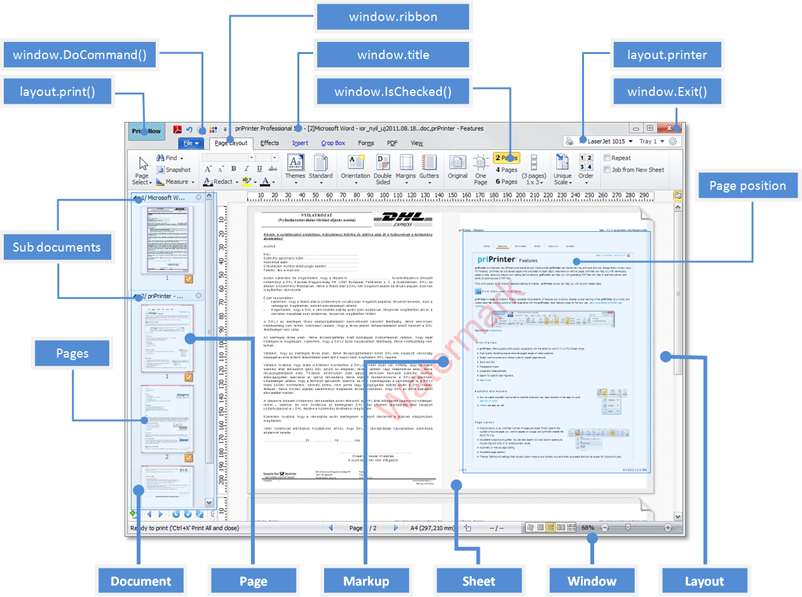
Language Elements
| Name |
Description |
| Table |
Table object (dictionary). |
| |
|
Global Variables
| Name |
Type |
Description |
| window |
Window |
Main priPrinter window |
| layout |
Layout |
Page layout, equal to priPrinter preview area. |
Unsorted Functions
| Name |
Return type |
Description |
| void print(string) |
|
Print text to the script log window |
| int MsgBox(string[,buttons]) |
int |
Display message box. Where buttons is same as in Windows
Message box. MB_OK is default. Return value is the same. |
| string InputBox(string,string) |
string |
Simple input box. First parameter is comment line. Second is
initial input value. Function returns NULL in case if cancel was
pressed. |
| int Execute(string file); |
int |
Execute external file |
| int ExecuteAndWait(string file); |
int |
Execute external file and wait till process termination. |
| void Sleep(int ms) |
|
Suspends the execution of priPrinter for at least the
specified interval. |
| Table Time([float time]) |
Table |
Deprecated. Use Date
object instead. |
| bool SendMail(Table ) |
bool |
Email address, attachments, subject should be provided in
the table
| bool dialog (true or false) |
Force email dialog on/off. On is default value. |
| string to |
Message recipient. Use semicolon to provide
multiple recipients |
| string cc |
Use semicolon to provide multiple
recipients |
| string bcc |
Use semicolon to provide multiple
recipients |
| string subject |
The message subject. If this member is empty, the
user has not entered subject text. |
| string file |
File or Files to attach. Use semicolon in order to
attach multiple files |
| string from |
Indicates the original sender of the message. |
| string body |
Message body. |
|
 |
priPrinter uses Squirrel programming
language v 3.0 as base of it's scripting engine. For all language
specific questions you takea look at
Squirrel reference manual. |